Interact with smart contracts in Unity
You can interact with smart contracts from your Unity game with MetaMask SDK installed.
Prerequisites
- MetaMask SDK set up in your Unity game.
- A contract ABI JSON file or Hardhat artifact JSON file
Generate contract code
You can use the MetaMask Unity contract code generator to generate contract interface files. The code generator automatically generates backed types for all contract interfaces to be used by the contract factory.
In your Unity editor, go to Tools > MetaMask > Contract ABI Converter. A new dialog box opens:
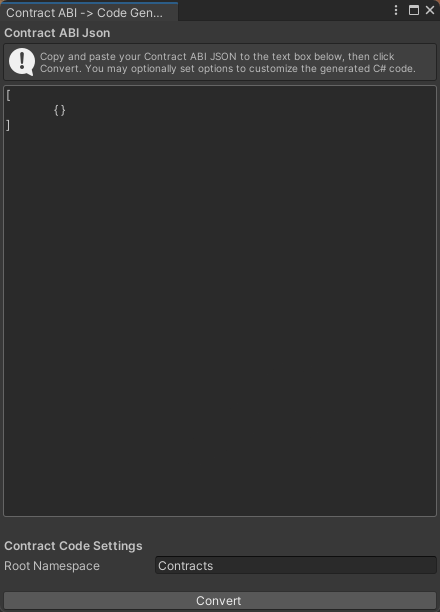
Paste your contract ABI JSON file or Hardhat artifact JSON file. If you plan to deploy your contract, you must provide a Hardhat artifact, since this has the required contract bytecode needed for deployment.
You can also specify the Root Namespace for the generated contract code, with the default value being Contracts. Ensure that you include using Contracts; at the beginning of your scripts before using the generated code.
Select Convert, which opens a save dialog box. Then, select a folder to save the generated code files to, somewhere inside the Assets folder.
Use the contract
After generating the contract code, you can use the contract using the
Contract.Attach<T>(...) function.
This function takes a type T which must be the interface type of the contract to use.
This function returns that type T.
You must provide the address string the contract should be loaded from, and the
provider to use to interact with the contract.
Usually, the provider is MetaMaskUnity.Instance.Wallet.
The following is an example of using a contract:
public async void Start()
{
var metaMask = MetaMaskUnity.Instance.Wallet;
var address = "0xA0b86991c6218b36c1d19D4a2e9Eb0cE3606eB48";
ERC20 usdc = Contract.Attach<ERC20>(address, metaMask);
}
Once you have an instance of your contract interface of type T (in this example, ERC20), you may
invoke any function inside the interface type.
For example:
public async void Start()
{
// Setup...
var balance = await usdc.BalanceOf(metaMask.SelectedAddress);
Debug.Log(balance);
}
Use contract templates
The MetaMask Unity SDK offers several contract templates that you can create and manage inside the
Unity editor.
These templates are scriptable objects, so you can configure them once inside the editor and use
them throughout your scripts.
These templates automatically perform the Contract.Attach function for you and automatically
switch contract addresses when the network changes.
You can create a new template by going to Assets > Create > MetaMask > Contract Templates and selecting one of the following:
- ERC20
- ERC721
- ERC1155
Before using the contract template, configure the contract address to use for each chain:
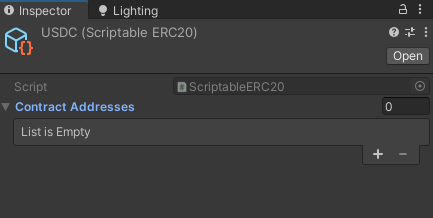
Select + to add a new address/chain pair.
When adding a new address, if you don't see your desired blockchain listed, you can modify the
ScriptableContract.ChainId enum to include your chain and chain ID.
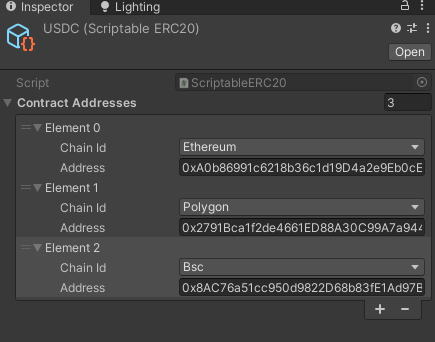
Once configured, you can use this scriptable object as a variable inside your scripts.
The contract template has the same interface and usage as if you used Contract.Attach, but the
setup and network switching is done for you.
Advanced topics
To learn more about and customize your contract interactions using the Unity SDK, see the following topics: